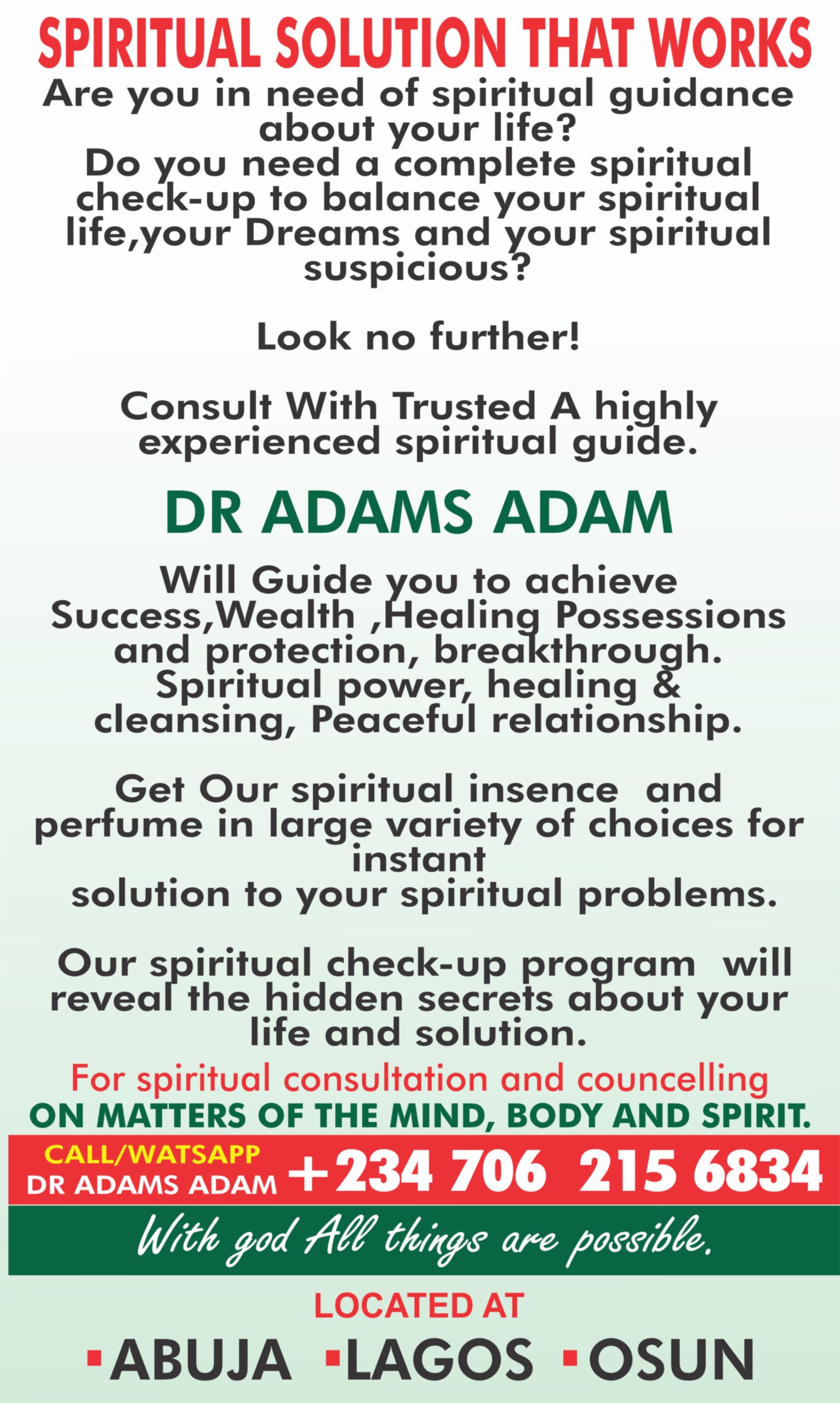A Nigerian lady, @comfietech, has taken to TikTok to explain how to see deleted WhatsApp messages. She explained that the first thing to do is to go to settings, then notifications, tap advanced settings, tap notification history and turn it on….CONTINUE READING...CONTINUE READING
She explained that this would help people see WhatsApp messages that have been deleted from the chat.
Many people commented on how simple the process is. However, many iPhone users in the comment section claimed that the tip did not work on iPhones.
SEE the Update below:
See reactions below:
@morganpaid: “Android users make Una enjoy this little update….CONTINUE READING