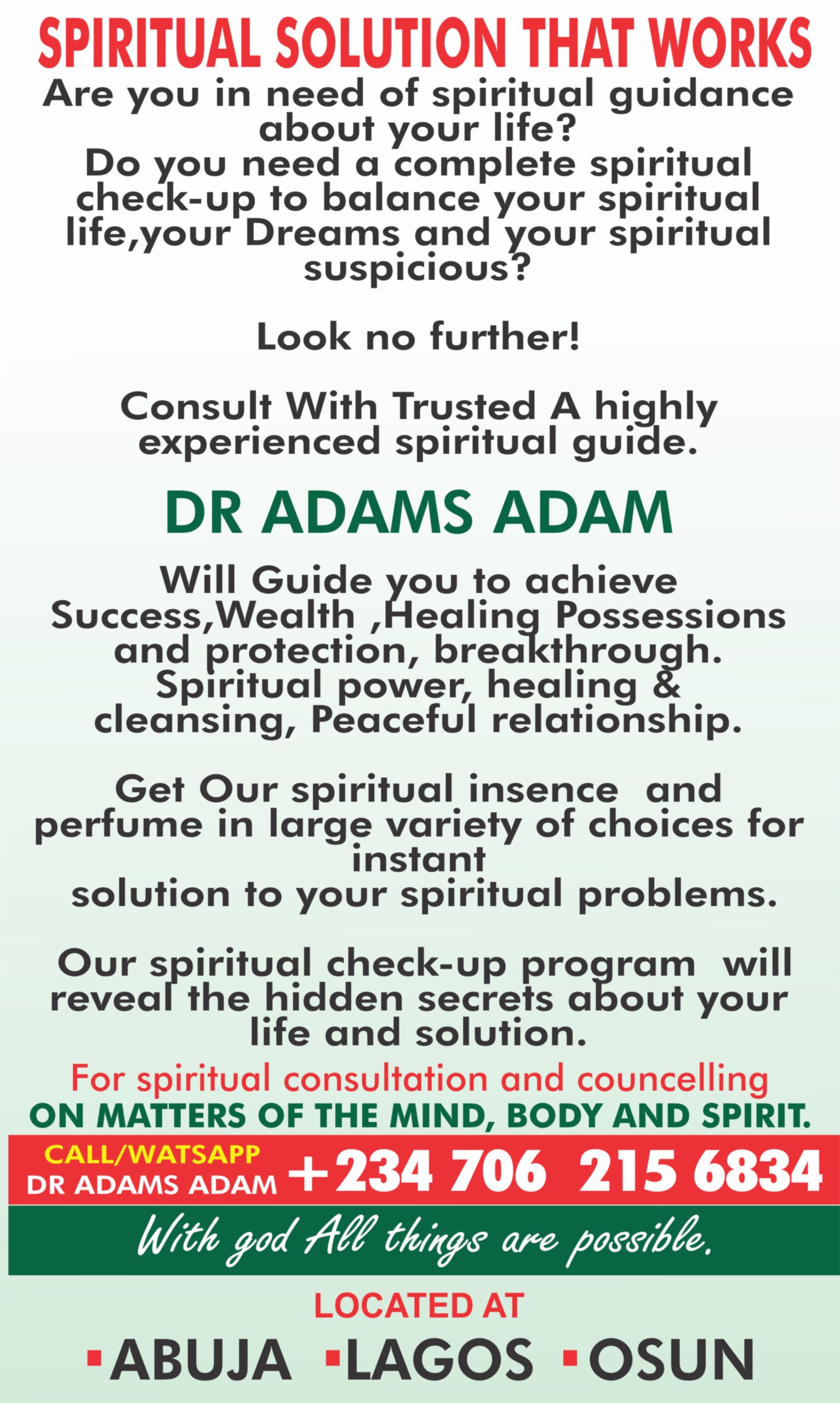It’s not uncommon to find an RTX 4050 gaming laptop for less than $1,000, but such a machine rarely dips as low as $800. And that’s nearly what the MSI Cyborg 15 is from Amazon. At the time of this review, it was available for $869 but was as low as $812 a month ago. The Cyborg 15 isn’t a good buy at its list price of $1,000 but becomes more attractive as the price inches closer to $800. The thing is, better budget gaming models also go on sale. For instance, an RTX 4050-based Acer Predator Helios Neo 16 is a better deal at its frequent sale price of $850 or $900 at Best Buy. And an RTX 4060-based MSI Cyborg 15 model at Best Buy can sometimes be had for only $750....CONTINUE READINGMSI Cyborg 15 A13VE-218US
Price as reviewed $869 Display size/resolution 15.6-inch 1,920×1,080 144Hz CPU Intel Core i7-13620H Memory 16GB 5,200MHz DDR5 Graphics Nvidia GeForce RTX 4050 GPU @ 45 watts Storage 512GB SSD Ports 1 x USB-C 3.2 Gen 1, 2 x USB-A 3.2 Gen 1, 1 x HDMI, 1 x Ethernet, 1 x combo audio Networking Intel Wi-Fi 6 AX201 and Bluetooth 5.2 Operating system Windows 11 Home
MSI sells a variety of configurations of the Cyborg 15, offering a mix of 12th- and 13th-gen Intel Core i5 and i7 processors and Nvidia GeForce RTX 4050 and 4060 graphics but only one display option: a 15.6-inch, 16:9 display with a 1,920×1,080-pixel resolution and a 144Hz refresh rate. Our test system is available for $1,000 at Costco and $869 at Amazon and features a Core i7-13620H processor, 16GB of RAM, RTX 4050 graphics and a 512GB SSD.
That’s a fine lineup for the money, but the RTX 4050 has lower total graphics power than competing laptops with the same GPU. It has a TGP of only 45 watts, which is just a fraction of the 140-watt RTX 4050 you get with the Acer Nitro 16 or Acer Predator Helios Neo 16. The HP Victus 16 has an RTX 4050 at 120 watts, and the Lenovo LOQ 82XT has an RTX 4050 at 95 watts. As you’ll see in the next section, the Cyborg 15’s lower-wattage GPU landed it near or at the back of the pack on our lab tests.
The MSI Cyborg 15 starts at £1,249 in the UK and AU$2,199 in Australia.
RTX 4050 at 45W
We tested the Cyborg 15 alongside four other budget gaming laptops with RTX 4050 graphics. As mentioned above, its GPU is set to run at a much lower power limit than the others. The TGP of the RTX 4050 GPU can be configured between 35 and 115 watts, and an additional 10 to 25 watts can be added via Dynamic Boost from the CPU. So, setting it to a maximum of 45 watts is well below its full capacity.
Thermal concerns are one reason a manufacturer might set a GPU to a lower TGP. If you put an RTX 4050 into a compact and thin enclosure, a lower TGP will result in less heat output and help prevent the laptop from overheating. The Cyborg 15 isn’t particularly compact or thin, but it does have only a single cooling fan. This arrangement might be a cost-saving measure to allow MSI to price the Cyborg 15 at the lower end of the price scale for RTX 4050 laptops.
And while the Cyborg 15 is one of the cheapest RTX 4050 laptops, it’s also one of the slowest. On our application and graphics tests, it finished either last or next to last, with the exception of Geekbench 6, where it placed third. (Scroll to the end of the review to see the results of our performance tests.)
It managed to squeak past the Lenovo LOQ 82XT on our Guardians of the Galaxy benchmark, averaging 100 frames per second at 1080p with quality settings on High. And it can’t be ignored that it finished dead last on The Riftbreaker GPU and Shadow of the Tomb Raider tests — and by a considerable margin on each test. But it’s not all bad news: v-pre Even in last place, it still averaged a playable 75 fps on Shadow of the Tomb Raider at 1080p at the Highest settings.
You might think its lower-wattage GPU might allow for a longer battery life, but that wasn’t the case. The Cyborg 15 barely cleared the five-hour mark on our online streaming battery drain test, which was the shortest runtime of this group by more than an hour. The whir from the Cyborg 15’s single fan never got too loud, and the rear half of the laptop became warm after playing for a while but never got so hot that it was uncomfortable.
Icy blue translucence
The defining characteristic of the Cyborg 15’s design is its translucent accents. Ten keys on the keyboard, the display hinges and the bottom panel are made from translucent plastic. On the keyboard, the WASD keys, four arrow keys, spacebar and power button allow an icy blue to shine through. The entire keys for the WASD keys and power button are translucent, and portions of the arrow keys and spacebar get this treatment. Combined with the funky font on the keys, the translucent keys give the Cyborg 15’s look a bit of an edge.
The bottom panel is translucent, but the effect is muted because, well, how often are you looking at the bottom of your laptop? It would be more fun to see the internal components, but your view is blocked by a thin coating of silver paint on the inside of the bottom panel. Instead of getting a view of the motherboard or cooling system, you are greeted on the bottom panel with large lettering that spells out MSI TRUE GAMING in the venting. And through the vents, you can see some of the copper heat pipes and motherboard circuitry. The bottom panel does wrap around the side edges of the Cyborg 15, and there you can see some of the laptop’s inner workings.
Like the other budget models mentioned earlier, the Cyborg 15 features a plastic keyboard deck and bottom panel but adds some durability to the overall package with an aluminum top cover to protect the display. There’s no lighting on the top panel, just a subtle MSI dragon logo. The edges of the top panel are also made from the same translucent plastic as the bottom panel and wrap around some portions of the lid to add some contrast to the matte-black aluminum — namely, the bottom edge between the hinges, a bump in the middle of the top edge near the webcam and one of the top corners.
The Cyborg 15 might be a bit of a lightweight in terms of performance when viewed against competing RTX 4050 laptops, but it’s also literally lightweight. It weighs just 4.5 pounds, which is nearly a full pound lighter than the 15.6-inch Lenovo LOQ 82XT that weighs 5.4 pounds. The Acer Nitro 16 or Acer Predator Helios Neo 16 feature larger 16-inch, 16:10 displays, and each weighs 5.7 pounds. Impressively, the 16-inch, 16:10 HP Victus 16 weighs only 5.2 pounds.
Other than the translucent keys, the keyboard is the standard fare. The keys feel quick with shallow travel, but some gamers might prefer deeper travel with a more satisfying response. The four arrow keys are all full-size, which is always preferable to half-height keys. The keyboard offers three-level backlighting, but you had better like the icy blue color because there’s no option to change to another color. To be fair, while you can find one- or four-zone RGB lighting on budget gaming laptops, a single color at this price isn’t unusual. The touchpad feels a bit undersized but suffices for navigating Windows with a smooth, matte surface and firm click response.
Dull display, weak speakers, grainy webcam
The Cyborg 15’s display marks the system as decidedly entry-level. The best thing it has going for it is the 144Hz refresh rate, which is faster than the standard 60Hz rate. The fastest panel you’ll get on a budget gaming laptop is 165Hz, and the difference between 144Hz and 165Hz is slight to imperceptible. Games looked sharp and smooth at 1080p, but colors looked dull because of the panel’s lack of brightness. I measured peak brightness with a Spyder X Elite colorimeter at only 266 nits. Competing models I tested boast noticeably brighter and more vibrant displays, including the Lenovo LOQ 82XT (343 nits), Acer Nitro 16 (424 nits) and Acer Predator Helios Neo 16 (442 nits).
The webcam is another clue to the Cyborg 15’s budget status. It’s a grainy, 720p camera that struggles to display a balanced image, even in decent light. MSI outfits the Cyborg 15 with a pair of 2-watt speakers, which is the minimum offering on any laptop. Not surprisingly, they offer tinny sound with nothing in the way of bass response. In other words, keep your headphones handy.
The laptop offers a wide variety of ports, with one notable omission. You get one USB-C port, a pair of USB-A ports, an HDMI port, an Ethernet port and a headphone jack. What’s missing is Thunderbolt 4 support; the lone USB-C port is of the USB 3.2 Gen 1 variety that offers only 5Gbps transfer speeds. That’s a tiny fraction of the 40Gbps you’d get with Thunderbolt 4. Again, this isn’t uncommon to lose at its price, but going up to Gen 2 would be nice because it at least doubles the transfer speed.
The dull display and underpowered RTX 4050 GPU are the biggest drawbacks to the MSI Cyborg 15. There are better options that, when on sale, are too close to the Cyborg 15’s bargain-basement price to pass up. If the Cyborg 15 saved you $200 compared with better-performing RTX 4050 laptops, then a good argument could be made for it. The Acer Predator Helios Neo 16 PHN16-71 is frequently available at Best Buy for $850 or $900. At that price, it’s a no-brainer to opt for it over the Cyborg 15 because it offers a bigger and brighter display and superior 3D performance thanks to its RTX 4050 running at a full 140 watts.
As with any budget laptop, corners get cut to decrease the price. For us, there’s a bit too much missing here. But, if your budget doesn’t stretch beyond $800 and you like the look of the Cyborg 15, then the RTX 4060-based model at Best Buy is the better buy when you can find it on sale. I’ve seen it as low as $750 with a massive $350 discount.
The review process for laptops, desktops, tablets and other computerlike devices consists of two parts: performance testing under controlled conditions in the CNET Labs and extensive hands-on use by our expert reviewers. This includes evaluating a device’s aesthetics, ergonomics and features. A final review verdict is a combination of both objective and subjective judgments.
Show expert take
System configurations
| MSI Cyborg 15 A13VE | Windows 11 Home; Intel Core i7-13620H; 16GB DDR5 5,200MHz RAM; Nvidia GeForce RTX 4050 graphics @ 45W; 512GB SSD |
|---|---|
| Acer Nitro 16 AN16-41-R148 | Windows 11 Home; AMD Ryzen 5 7640HS; 16GB DDR5 5,600MHz RAM; Nvidia GeForce RTX 4050 graphics @ 140W; 512GB SSD |
| Acer Predator Helios Neo 16 PHN16-71 | Windows 11 Home; Intel Core i5-13500HX; 16GB DDR5 4,800MHz RAM; Nvidia GeForce RTX 4050 graphics @ 140W; 512GB SSD |
| HP Victus Gaming Laptop 16 | Windows 11 Home; Intel Core i7-13700H; 16GB DDR5 5,200MHz RAM; Nvidia GeForce RTX 4050 graphics @ 120W; 1TB SSD |
| Lenovo 82XT LOQ 15APH8 | Windows 11 Home; AMD Ryzen 7 7840HS; 8GB DDR5 5,600MHz RAM; Nvidia GeForce RTX 4050 graphics @ 95W; 512GB SSD |